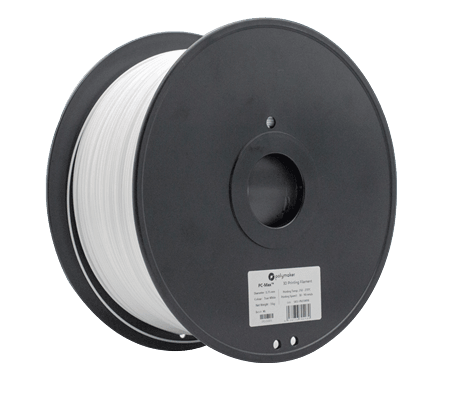Same Day Dispatch
Description
PolyMax™ PC is a durable and toughness enhanced PolyCarbonate that outperform ABS, ASA, PETG and PLA under a wide range of mechanical tests.
- Tough Polymaker PC.
- Toughness enhanced to offer improved impact strength compared to PolyLite™ PC.
- Best-in-class toughness and mechanical strength for functional applications.
- Heat deflection temperature up to 114.1℃ (HDT 0.45MPa) / 113℃ Glass transition temperature.
- Improved printability compared to other PC filaments.
- Consistent colour and tolerance (1.75mm diameter +/- 0.03mm)

Best selling PolyCarbonate filament for desktop 3D printing
PolyMax™ PC is an engineering PC filament combining excellent strength, toughness, heat resistance and printing quality. It outperforms many other choices of PC while still printing at a relatively low printing temperature. With a HDT up to 114°C (0.45MPa) it is capable of operating in demanding environments where impact resistance, heat resistance and vibrations occur.
Features
- Best-in-class Toughness - PolyMax™ PC is an engineered PC filament combining best in class toughness & mechanical strength to deliver outstanding performance in a wide range of demanding applications. These outstanding mechanical properties are achieved through the implementation of Polymakers Nano-reinforcement technology which increases toughness and durability, enabling PolyMax™ PC to outperform ABS, ASA, PETG and PLA under a wide range of mechanical tests.
- Heat Resistant - PolyMax™ PC offers better heat resistance than a wide variety of material types, with a heat deflection temperature up to 114ºC (0.45 MPa).
- Improved Printability - PolyMax™ PC has been engineered specifically with compatibility and usability in mind. PolyMax™ PC not only offers excellent properties and print quality, but also benefits in printability when compared to other PC filaments. With a lower extrusion temperature (250 - 270˚C), PolyMax™ PC is an accessible PC filament that can be printed on a wider range of 3D printers. 90°C+ heated bed required, enclosure recommended.
- Uncompromised Quality - Polymakers leading quality control process and rigorous in-house testing ensure reliable printing and consistency across spools and batches.
Printing Settings
| Nozzle Temperature | 250°C - 270°C |
|---|---|
| Build Plate Temperature | 90°C - 105°C |
| Build Surface Material | Works well with most build surfaces i.e Glass, BuildTak® etc Rigid build plates recommended compared to magnetic flex plates. |
| Build Surface Treatment | Apply Magigoo PC |
| Enclosure | Recommended. |
| Heated Chamber | Recommended for some geometries. 70˚C+ may be required for higher density and larger geometries. |
| Cooling Fan | OFF for better strength LOW FAN speed may be required for printers with active chamber heating. |
| Printing Speed | 30 mm/s - 50 mm/s |
| Retraction | The ideal retraction settings vary from printer to printer and depend on the hot end. The following settings have been a good starting point for many machines. Direct Drive: Retraction distance of 1mm with retraction speed of 20mm/s Bowden: Retraction distance of 3mm with retraction speed of 40mm/s |
| Recommended Support Material |
Self-support. |
The above are printing recommendations based on 0.4 mm nozzle. Please note ideal printing conditions may vary depending on your 3D printer setup. For high speed 3D printers, make sure to increase your extrusion temperature in order to use higher printing speeds.
PolyCarbonate filaments including PolyMax™ PC benefit from a hot environment. When printing larger or higher density models it can be beneficial to pre-heat your build plate 20 - 30 minutes before printing. In colder climates a longer pre-heating time may be useful.
For other tips printing PolyMax™ PC read through our comprehensive guide or contact us!
Annealing PolyCarbonate
For the best mechanical performance it is recommended to anneal parts printed in PolyMax™ PC. Annealing is the process of heating up the printed parts at a certain temperature for a certain period of time. The purpose of annealing PolyMax™ PC is to release the internal stress which accumulates during the printing process. If not annealed soon after the printing process, internal stress can create micro cracks over time and weaken the part.
Annealing Settings - 90˚C for 2 hours.
Specification
| Net Weight | 3kg |
|---|---|
| Material Type | Tough PC |
| Density | 1.19 (g/cm3 at 21.5˚C) |
Compatibility
PolyMax™ PC has been engineered with compatibility in mind to print excellently on a wide range of professional 3D printers. This material requires a heated bed and we recommend printing with an enclosure or heated chamber for sizeable or thin models.
Of course with thousands of unique 3d printer models on the market, we can't guarantee each filament type will work with every 3D printer. Slicer experience and setting adjustment is always required to get the most out of a material. Before jumping into an ambitious project we always recommend printing some known calibration tests to build or make adjustments to the filament profile.
Technical Data
All testing specimens were printed under the following conditions: Nozzle Temperature = 270˚C, build plate temperature = 105˚C, enclosure temperature = 90˚C, infil = 100%, cooling fan = OFF
All specimens were conditioned at room temperature for 24h prior to testing.
Flame Retardancy
| Physical Properties | Value | Testing Method |
|---|---|---|
| Flame Retardancy | V2 | UL94 |
For applications requiring PolyCarbonate that passes the UL94-V0 test, consider PolyMax™ PC-FR.
THERMAL PROPERTIES
| Value | Testing Method | |
| Glass Transition | 113°C | DSC, 10°C/min |
| Heat Deflection Temperature |
0.45MPa - 99.3°C HDT Curve |
ISO 75 |
| Vicat Softening Temperature | 116.9°C | ISO 306, GB/T 1633 |
MECHANICAL PROPERTIES
| Value | Testing Method | |
| Youngs Modulus (X-Y) |
2,435 MPa | ISO 527, GB/T 1040 |
| Tensile Strength (X-Y) |
53.44 MPa | ISO 527, GB/T 1040 |
| Tensile Strength (Z) | 41.43 MPa | ISO 527, GB/T 1040 |
| Elongation at break (X-Y) | 4.53% | ISO 527, GB/T 1040 |
| Bending Modulus (X-Y) | 2,050 MPa | ISO 178, GB/T 9341 |
| Bending Strength (X-Y) |
81.29 MPa | ISO 178, GB/T 9341 |
| Charpy Impact Strength (X-Y) |
21.28 kJ/m2 | ISO 179, GB/T 1043 |
We have full MDS and technical data sheets for PolyMax™ PC and all other Polymaker products. Contact us to enquire!
The typical values presented in Polymakers data sheet are intended for reference and comparison purposes only. Due to the nature of 3D printing they should not be used for design specifications or quality control purposes.
STORAGE & DRYING
All plastics are hygroscopic meaning they absorb moisture from the air which can affect printing quality and strength of printed parts. How quickly this absorption occurs depends on the material and your environment. PolyMax™ PC filaments are dried and packaged in a vacuum sealed bag with desiccant to ensure the best printing quality. When not in use PolyMax™ PC should be stored away from sunlight and sealed in the packaged resealable bag.
Although filaments can be dried, drying will speed up the aging process of the plastic. Preventing the filament from absorbing moisture in the first place is the best solution to keep your filament working to its maximum potential. For long term storage we highly recommend storing in a sealed container with dry desiccant that reduces the relative humidity to 10-20% RH.
In-house we manage our filaments with Polymakers PolyDryer™ which keep offers best-in-class sealing to protect filaments from absorbing moisture
If you hear popping sounds and notice that the surface quality of your print is uneven or the colour is not consistent, this is a likely indicator that the filament has absorbed too much moisture. Spools of PolyMax™ PC can be dried with Polymaker PolyDryer™ using power level 3. Alternatively if you have a convection oven that is accurate at low temperatures, users can dry filament in a preheated convection oven at 75˚C for up to 12 hours. Results may vary depending on the accuracy of your oven so please be conservative. For more information about filament drying please read our user guide.
FAQ
Q: Polymaker manufacture many different PC filaments, which one should I purchase?
A: PolyLite™ PC and PolyMax™ PC are the best choices for users who are interested in 3D printing strong PolyCarbonate parts that don’t have a specialised requirement. These two materials are easier to print when compared to PC filaments from other brands. PolyLite™ PC offers transparency and the best value for general purpose printing and PolyMax™ PC is our most popular PC filament, with boosted toughness and additional benefits in printability. Aside from variances in price and mechanical performance, Polymaker™ PC-ABS, Polymaker™ PC-PBT and PolyMax™ PC-FR offer unique solutions for industrial applications, with excellent mechanical performance and higher printing requirements. Polymaker™ PC-PBT for example offers excellent toughness at subzero temperatures whereas PolyMax™ PC-FR offers the best flame retardancy. To discuss which material is the best for your printer and application, contact us today!
Q: Is this product the same as Polymaker PC-Max™?
A: Yes! Polymaker launched a new naming system to simplify the ever growing product range for customers. During this change the name PC-Max™ was updated as PolyMax™ PC. PolyMax™ is a family of advanced 3D printing filaments produced with Polymaker’s Nano-reinforcement technology.
Q: Does Polymakers Nano-reinforcement technology impact printability?
A: The nano-reinforcement of PolyMax™ PC is NOT a fiber reinforcement, so customers can confidently print this material with a standard brass nozzle. The good mechanical strength of PolyMax™ PC is achieved with no compromise in printing quality or usability.
Q: Can PC be printed at large scales without warping?
A: A stable high temperature environment is required to print larger PC parts without warping and whether a part is susceptible to warping will vary on how the residual stress releases within the parts geometry. Most users print PC with the heated bed set to 100˚C and an enclosure to passively heat the surrounding environment; this effectively reduces internal stress which cause PC to warp or crack. To guarantee that PC can be printed at any size without warping, 3D printing with a professionally designed heated chamber is required.
Q: What is an actively heated chamber and passively heated chamber?
A: An "actively heated chamber" is an industrial printer that uses active heating elements to reach a stable and high temperature build volume. Some are designed to reach 100°C and others designed to reach up to 200°C. To extrude reliably at these temperatures and prevent thermal creep, manufacturers generally implement a bellows system or water cooling for the print head and extruder. To maximize printer up-time, the motion system is usually designed to ensure core electronics and stepper motors sit outside of the heated environment. A "passively heated chamber" is a marketing term that is sometimes used to describe a printer with a heated build plate and an enclosure. The heated build plate will radiate heat and the enclosure traps this heat but the internal temperature will generally sit between 40 and 60℃. A passively heated chamber is useful but there will be significantly more limitations in comparison to using an actively heated chamber.
Q: Is annealing PolyMax™ PC required?
A: We recommend annealing all models printed in PolyMax™ PC right after the printing process to release the residual internal stress in your parts. Annealing is an important process to release these stresses which will maximize the mechanical properties of your part and ensure they aren't compromised. If left within a part, residual stresses can result in microscopic stress cracking which will ultimately effect the mechanical properties of your part. The hotter your printing environment, the less residual stresses will likely be in your part, the colder your printing environment, the more residual stress will have accumulated in your part. In simple terms printing parts in PC without an actively heated chamber, or potentially without any enclosure may be possible for some applications but annealing is highly recommended to ensure the best mechanical properties. Users who print with an actively heated environment will have significantly less residual stress in their parts, we still recommend annealing but the mechanical effects of micro-cracking are inherently lessened due to the reduction in stresses. We recommend annealing parts in an oven for 2 hours at 90˚C.
Q: Is PolyMax™ PC flame retardant?
A: PolyMax™ PC is classified with a UL94-V2 rating. For applications requiring the best classification we recommend choosing PolyMax™ PC-FR which is a flame retardant PC filament (UL94V-0/1.5 mm).
Q: Should I rewind this filament if I want to use it with a different spool?
A: We strongly advise against tampering with the product by rewinding. See our article for full details about the risks. All Polymaker filaments are wound with tension but without strain. Rewinding completely rearranges the curvature of the winding and this strain over time can cause most plastics to catastrophically break. If for some reason your printer is locked into fitting less than standard sized spools, there may be safe printable adaptors or external mounting solutions available.
Don't know where to start? Or which filament will suit your application? We have a broad range of support options including telephone support. Contact us today!
| Filament | |
| Diameter | 1.75mm |
| Spool Weight | 3kg |
• Orders ship out of Townsville, QLD, Australia at 1530.
• Active on Instagram - Tag us or DM us!
• Watch what we are up to on our YouTube Channel!
• Join our Facebook Page for updates and RSFPV news.
• GST Registered.
• Gifts with every order!
• Veteran Owned and Operated
• Defence and Service discounts - Apply Here
• 3D Printing and Custom design – Inquire Here.
• Visit us at our Store and have a yarn.
• Sponsor of Townsville FPVR, Next Level FPV
and the Australian Army Drone Racing Team.
• FPV Drone service, support and repairs.
• Earn points for every $1 spent.
• Buy now and pay later with Zippay, Afterpay, Humm and Laybuy.